Dealing with duplicate items in Memostation
Dealing with duplicate items in Memostation
While using Memostation you can learn from more then one learning material. If you at some point add whole learning material into learning process duplicate items can occur.
If you have a felling that you are learning some item more then one time but you are not completely sure you can use a function that will help you to decide.
Just write some part of item into the search box just as you see in the picture.
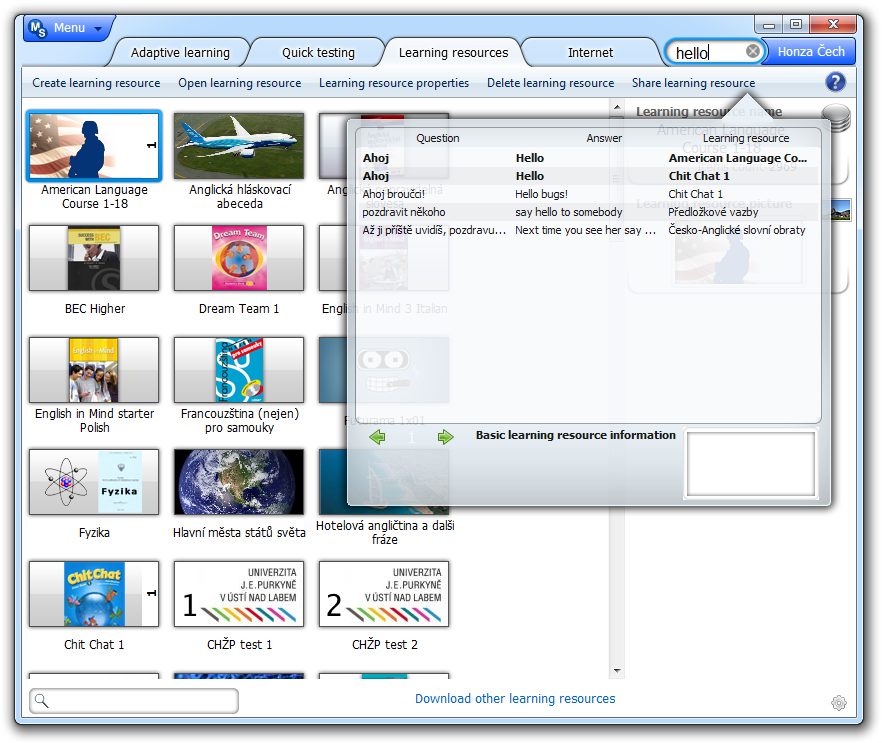
Items that are bold are in learning process. From the picture above you can say that the user has two same items in learning process.
Just double click on one of these items and when the item is displayed just click the remove from learning button.
